I have been using Kahoot in class and the students love it. Did not occur to me to use Kahoot during HBL.
Then I asked "how are you going to see the questions on my screen and input your answer on kahoot.it as you only have one device?" My school is on the 1:1 Personal learning device so all of them have an iPad. Got the best answer and solution from him - "Teacher, spilt screen lah!"
Oh my goodness, why didn't I think of that. Ok will look into that next week. Timely as my colleague sent an email we will be doing a bonding using Kahoot in our CCE lesson next week!
Think we are so stressed preparing for HBL we forgot to bring out the joy of learning.
Instructions on how to split screen on iPad:
My post on the use of Kahoot:
https://ezitnew.blogspot.com/2015/01/kahoot-online-quiz.html
Good to share as earlier this year I received a message from one of the teachers saying that the links did not work. Thanks to the alert I logged in and saw that kahoot updated all the links. I quickly updated the links as I was about to use them the following week. That's why I love to share cos I learn too!
A teacher emailed to me whether she can use the kahoots and quizlets I have created. Thankful that she asked but actually anyone can use. We are all part of the teaching fraternity and what's better than growing together. I learn from all in the sharing too.
I shared on the use of Kahoot as homework in an earlier post.
http://ezitnew.blogspot.com/2018/04/kahoot-challenge-as-homework.html?m=1
Think I might use that cos I gotten some students to try and they said this seemed better. This will also resolve the need for two screens. You can set the ending time for the challenge. Like the one below I have set it to end this Sunday.
Try it. But max of 100 players.
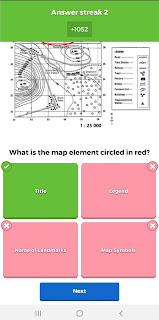 .
. 

 .
. 

Just learned the following from teachers who have commented on the above posts that quite a number had already been using it in the HBL.
One notable sharing from Joel Tan was that he has gotten his students to submit questions on a Google form. He then uses the questions for the kahoot class game. 10 kids shared per session so that will be 4 sessions. He also mentioned they laughed so much cause they learn so much about each other.
Ingenious! Great collaboration and bonding with his class. That's what we should be encouraging. The joy of learning.
Thanks to Low Si Hoon for sharing this link
https://kahoot.com/blog/2020/02/27/kahoot-free-access-schools-higher-education-coronavirus/
Free upgrade to 2000 players for the challenge.
That's why I love to share. I learn too!
Tried the challenge today
In the kahoot challenge mode, the questions which provided a chllenge to most students can be seen at a glance. The downside is I cannot address that and clarify on the spot. Will do so in the next lesson
I can download the csv file to analyse the results of the students. One downside is I could kick out student who do not provide proper name when played as a class . Can't see their names until the challenge is over.
Would just like to add this feature from the Kahoot challenge. It actually asked me to try again after two days! Will be good to ensure that what is learned is not forgotten!






No comments:
Post a Comment