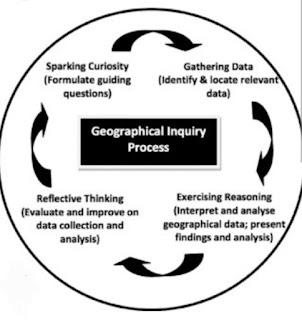Decided to carry out an inquiry-based learning on Geographical Methods under the topic Geography in Everyday Life in the new Upper Sec Geography syllabus.
We had always been using the inquiry-based learning in our Geographical Investigation. As we have completed the part on how nature benefitted people by lowering ambient temperatures via evapotranspiration and shade, I wanted to sparkle their curiosity on whether vegetation and shade has an impact on temperatures within the school compound.
Inquiry-based learning is powerful as it engages the students by making real-world connections through exploration. The students collect and analyse the data that they have collected before they present and conclude.
https://knowledgequest.aasl.org/the-5-es-of-inquiry-based-learning/
A good trigger in SLS Activity A under Geographical Methods, prompting them to think of the research question and hypothesis which they can use in the fieldwork in school.
I showed a map of the school, which I had traced from a Google Earth screenshot, and marked 5 sites which I gotten the class to guess which site has the highest temperature and give reason for their answer. Each group picked one which they think is the hottest. Then I lead them on to craft their hypothesis based on two measurable variables.
The instructions were given in Google Classroom which I have attached a Google spreadsheet which the groups can collaborate in the collection of data and analysis. The advantage of attaching the Google spreadsheet in Google classroom is that I can choose the option of them being able to edit as a group. I do not need to add sharing rights to individual student. If there are other teachers in the group, they will be added too.
Each group recorded the data they measured and observed on the respective tab on the spreadsheet and I could see their live updates in class when they were at various spots collecting the data. I have projected the spreadsheet onto the screen and transferred their temperature data onto the whiteboard. That was when I noticed one group's data was quite off at 22 degree Celsius plus whereas the rest ranges from 26 to 27.6 Celsius degree. Halfway transferring the data, I saw the data being erased and the new ones recorded were above 26 degree Celsius.
Got the group to analyse the data they collected starting by calling out one student to calculate the mean (one of the geographical methods they had just learned). The rest looked on eagerly to see whether the spot they selected earlier was indeed the hottest.
While the student was calculating the mean, I checked on the group which has different data recorded at first. They looked a bit embarrassed and one of them said, "Mrs Lee, sorry we did not realise that we pressed on the weather tracker wrongly and measured density instead of temperature. But we ran back and remeasured all the spots". A teachable moment as I went through with the them the validity of data can be compromised by human error.
We also noticed that one of the readings at the school field was exceptionally high, higher than that of the parade square. However, by averaging the data, the anomaly is reduced. Another authentic learning point about using data.
The groups made incredible observations too e.g. even within a site, some parts get some shade whereas some parts none due to the buildings casting a shadow. They were at the sites at different time throughout the 25 mins so the time could be also another influencing factor. One group even raised the question that our school field is made of artificial grass so the impact could have been different if it is real grass. More questions were raised and indeed might sparkle another round of investigation 😅 Great to get them curious!
The new syllabus did not really prescribe any GI but it also give rise to opportunity for the students to engage in a more authentic learning environment by deciding what they want to investigate.
Another's class analysis on the bite sized fieldwork 22 Mar 2023. Changed one location from guard house to bamboo garden.
One more class bite-sized fieldwork on 29 Mar 2023
A copy of student's work
https://docs.google.com/spreadsheets/d/1j_gzexJXlQ6jx5Nv8yMS-lJB8JAcBIOw_VUokub0G14/edit?usp=drivesdk
My Reflection:
𝗛𝗼𝘄 𝗱𝗶𝗱 𝘁𝗵𝗲 𝘂𝘀𝗲 𝗼𝗳 𝘁𝗲𝗰𝗵𝗻𝗼𝗹𝗼𝗴𝘆 𝗲𝗻𝗵𝗮𝗻𝗰𝗲 𝘀𝘁𝘂𝗱𝗲𝗻𝘁𝘀' 𝗹𝗲𝗮𝗿𝗻𝗶𝗻𝗴 𝗲𝘅𝗽𝗲𝗿𝗶𝗲𝗻𝗰𝗲?
Key Application of Technology: Assessment for Learning
The interactive thinking skill tool in SLS allowed the students to process and improve on their answers based on the teacher's feedback. It also allowed thinking to be made visible.
Key Application of Technology: Learn together
The students were able to work on the collection and analysis of the data collaborately with the use of the Google spreadsheet.
The use of Google Spreadsheet also allowed them to represent the data instantly with a bar graph through inserting a chart instead of drawing on paper. Important points such as title, labelling of axes as well as the values on the axes can be taught. They have also learned the skills of using a spreadsheet.
Through the inquiry-based learning, students learned in an authentic learning environment and not just facts from the teachers or textbook. They have learned that mistakes made can be a learning point too.
𝗪𝗵𝗮𝘁 𝘄𝗲𝗿𝗲 𝘀𝗼𝗺𝗲 𝗹𝗲𝗮𝗿𝗻𝗶𝗻𝗴 𝗱𝗶𝗳𝗳𝗶𝗰𝘂𝗹𝘁𝗶𝗲𝘀 𝘆𝗼𝘂𝗿 𝘀𝘁𝘂𝗱𝗲𝗻𝘁𝘀 𝗳𝗮𝗰𝗲𝗱?
As the students were given the task of crafting their research question and hypothesis on the ITT pre-lesson, there were a number of students showing difficulties in managing that. I had to clarify points such as whether there are 2 variables which can measured and whether it is feasible to be carried out in the school.
They were not able to change the minimum and maximum values for the Y-axis on the Google spreadsheet using their iPad so they actually changed it on my desktop.
𝗛𝗼𝘄 𝗺𝗶𝗴𝗵𝘁 𝘆𝗼𝘂 𝗺𝗼𝗱𝗶𝗳𝘆 𝘁𝗵𝗲 𝗹𝗲𝘀𝘀𝗼𝗻 𝘁𝗼 𝗵𝗲𝗹𝗽 𝘁𝗵𝗲𝗺 𝗰𝗹𝗼𝘀𝗲 𝘁𝗵𝗲 𝗹𝗲𝗮𝗿𝗻𝗶𝗻𝗴 𝗴𝗮𝗽?
I would give more scaffolding for the ITT task before using it as a trigger.
I have actually modified the lesson twice. One to change one of the sites to a more suitable location and second to auto reflect the group's data onto the main spreadsheet.
The above was what I adapted from the old syllabus weather GI: https://geogshare.blogspot.com/2021/05/blended-learning-for-gi.html