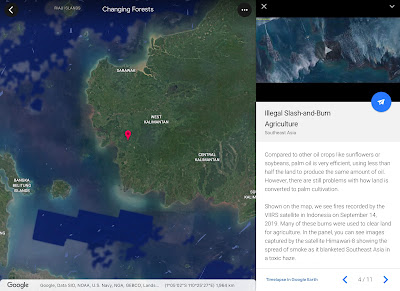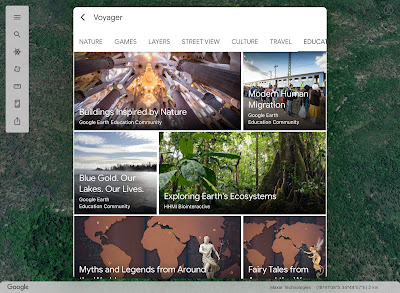Sunday, November 13, 2022
360 views of Gardens by the Bay
Wednesday, November 9, 2022
Voyager in Google Earth App
I have been using Google Earth and have written on the use of it earlier. Here I would like to expand more on the use of Voyager in the Google Earth App as many students are using the Google Earth app in their mobile devices such as iPad.
Great for learning about places around the world! After talking to the witnesses, the students have to use the information to make their best guess as to where they should fly to next from a given list to pursue Carmen Sandiego.
A second version Tutankhamun’s Mask and a third version Keys to the Kremlin are also available under GAMES in Voyager.
As the students play the game, they learn the names of the places they visit virtually. They can learn the uniqueness of the place which attract tourists and were reminded to relate it to what they have learned in the topic on tourism:
Places of scenic beauty
Places with rich culture
Places with facilities
Places with conflicts


Climate code Red
Check out this interactive on the impact of sea level rise on Singapore.
http://geogshare.blogspot.com/2021/03/climate-change-resources.html
as well as another interactive story by ST on reducing CO2 emssion
http://geogshare.blogspot.com/2021/10/interactive-on-reducing-co2.html
Friday, September 30, 2022
Wednesday, July 6, 2022
What is sustainable development?
Saturday, July 2, 2022
Coastal GI 2022
Using Google Earth to compare the changes of ECP between 2010 and 2021
The following pictures and videos were taken during the fieldwork on 2 July 2022.
Explore the 360 video below.
Wednesday, June 1, 2022
Using Google Earth and image slider
Using Google Earth, you can easily access the satellite image of the area in the past. Just click on the year which appears on the left bottom corner and it will bring up a time slider in the top left. Select the time period you want and screenshot the image. Examples are screenshot for ECP.
Using https://juxtapose.knightlab.com/ you can generate the image slider for easy comparison of the 2 images. You can embed it with the html code generated like below. Or just copy the link and give to the students
https://cdn.knightlab.com/libs/juxtapose/latest/embed/index.html?uid=0a47ee14-e230-11ec-b5bb-6595d9b17862
Students can easily compare the 2 images. How effective is the breakwaters in protecting the East Coast? You can see that there the beach has grown bigger, probably due to the greater amount of beach deposit.
A great way to compare the images in terms of spatial and temporal scales.

.PNG)